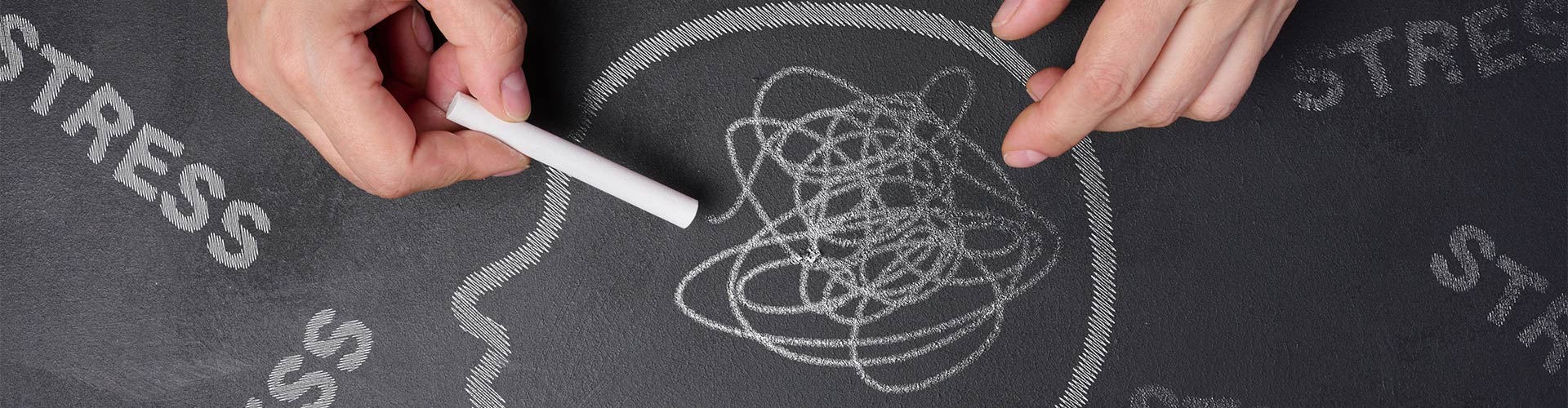I’m on a quest to declutter my brain. Years of sitting at a desk, absorbing gobs of information, have left me struggling. Being tethered to my phone hasn’t helped, either.
A constant barrage of emails and social media feeds isn’t good for your mental health. And it’s not just those negative news bytes. Even too many cat memes (yes, there is such a thing) can wreak havoc on your mind.
My point is that the kind of media we consume is only part of the problem. The frequency of consumption is also a significant factor.
Consider the volume of notifications we receive. Using the default settings on your phone, you could be pinged when:
- An email arrives;
- A “friend” posts on Facebook, X, Bluesky, or LinkedIn;
- Your Amazon order ships;
- Your favorite team scores;
- An artist you follow releases a new song or video;
- You receive a Slack message;
- There’s a breaking news story an algorithm thinks you’ll click on;
We don’t have to go looking for this information. It’s right in our faces in the name of convenience. Left unchecked, it compels us to check our screen every other minute. Or, perhaps we never turn off the screen.
After a few decades of this information blitz, I realized how much damage it has done. I felt like I couldn’t get a minute’s peace, even when I wasn’t working.
It had very little to do with the people around me or even the puppy. No, I became trapped in this cycle of rushing to check my notifications. That led to untold hours of doomscrolling and, eventually, frazzling my nerves.
I finally took control of the situation. With that in mind, here are some tips for saving your brain from tech overload.
Turn Off Notifications for Non-Essential Apps
I get it. You install an app, it asks for permission to send notifications, and you click “OK”. It’s a mindless task that we rarely think about these days. Everyone wants something from us, right? So, we agree and move on.
The problem is that notifications start to pile up. Social media apps are among the worst offenders. They’ll flood you with beeps and vibrations. All because you dared close out of Facebook for a few minutes.
Email apps are no better. By default, they’ll ping you each time a new message arrives. It doesn’t matter who it’s from or the subject. It could be your kid asking for a ride home or a deposed king sending you a phony fortune.
Odds are, you don’t need to know every single thing that’s happening. Go into your app settings and customize what notifications you receive. You might want to turn them off in some cases.
Not everything your phone wants to tell you is important. Set it up so that you only receive things that matter to you.
Hit the Unsubscribe Link on Email Lists
I subscribed to dozens of email lists at one point. Well, “subscribed” is a relative term. I willingly subscribed to a few of them. I was simply added to the rest by a third party.
Making a political donation is a surefire way to be added to a multitude of lists. I may have donated to a candidate or party, only to be added to every other candidate’s list. Not to mention all the subcommittees and somewhat-related entities they work with.
Owning a business and being a writer also led me to receive messages from lenders, publicists, web development contractors, and more.
The result was an inbox full of messages I didn’t want. And, since I’m notified when a new message arrives, I felt obligated to check. It could be work-related, after all. It was also a constant disruption to my day.
Unsubscribing to these lists makes life easier. You’ll decrease your email volume and avoid losing important messages in the chaos. Even better, you’ll have fewer messages with people begging for money or trying to sell you something.
I still receive some unwanted email – that will never go away. However, my inbox is much calmer. Come to think of it, so am I.
Trim Your Social Media Feeds
I recently decided to take a break from social media. I no longer subject myself to the endless stream of negativity. I check notifications and post work-related items. But I’m hoping to jettison my doomscrolling habit.
I also realize that not everyone wants to go cold turkey on their accounts. The next best thing may be trimming your feeds.
The idea is to unfollow or mute accounts that frustrate or overwhelm you. For example, you might want to forget about the ones spouting angry political rhetoric – even if you happen to agree. Consuming those messages over and over can mess with your head.
Then there are people/bots that self-promote ad nauseam. If their content isn’t of interest, why keep it in your feed? Mute them and focus on the content you care about.
It’s easy to pare down your follow lists. Social media algorithms are another story. They’ll show you content designed to elicit a reaction. Don’t take the bait. Oh, and turn off your notifications.
A Modern Guide to Saving Your Sanity
The online world tests the limits of the human brain. The endless flow of information is enough to rattle even the most skilled data analysts. And tech companies are all too happy to put their content in your face.
You don’t have to put up with such nonsense. Take the actions above and free yourself from the blips, bleeps, and bad news.